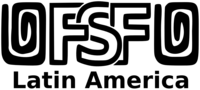So you want to help us with translations, eh? Excellent, thanks!
Translating
You'll see we use tables for the translation.
Each sentence or paragraph that needs translation is prefixed by a marker such as:
(en=>es):
This means the text that follows is written in English (en), and it should be in Spanish (es). If you know C programming, think of it as a language cast :-)
Click on Edit next to the paragraph set you want to translate. If there are multiple people working on the same document, you may want to randomize the paragraphs you choose, to minimize conflicts. Alternately, you may want to coordinate with other translators on irc.freenode.net, channel #fsfla.
Don't try to be too creative in the translation. Preserve the meaning and the sentence structure as much as possible. Translator's notes are often (but not always) needed for puns and other kinds of clever constructs. It's generally a good idea to ask for advice at traductores@fsfla.org if you feel you need a translator's note. Feel free to add it and then ask.
When you complete the translation of the text that follows such a marker, please change the marker to something like:
(es)?
such that others know that the text needs verification, ideally by someone other than you. If you're not sure you'll remember that you wrote that part of the translation yourself, feel free to add your id after the language tag:
(es id)?
If, while translating a passage, you don't know how to translate some word or expression, add a marker and enclose it in triple single quotes, such that it's highlighted:
Esto no (en⇒es):make sense, pero se hace así.
If you're not sure about a translation, add a marker to draw further attention to it from other translators or reviewers.
This doesn't (en)?have sense, but that's the way it's done.
Reviewing
If the translation looks good to you, feel free to remove the marker. If you feel corrections are needed, make them, and leave the marker for someone else to double-check it unless you feel it's really obvious.
Please try to verify not only whether the translation is correct in terms of grammar and spelling, but also that the meaning is preserved. If differences in sentence structure make it difficult to assess this, ponder whether an alternate translation that preserves meaning and has a closer sentence structure could be used instead.
Copyright and credit
We try to make it a point to keep records and give credit to people who volunteer their time writing translations. If there's room to add your name as a translator and you made non-trivial contributions to the translation, please add your name to the list of translators, in all languages. If such a credit paragraph is missing, please bring it up in the mailing list.
We work under the assumption that, by participating in translations, you transfer your copyright over the translation to FSFLA, such that we can publish the translation under the same terms of the original.
Typographical conventions
We always capitalize the words "Free", "Libre", "Livre" and "Software" when they refer to the concept of "Free Software", or its opposite, "non-Free Software". We sometimes refer to "non-Free Software" as "proprietary software". In Portuguese, that's "software proprietário". In Spanish, use "software privativo".
Don't add or remove blank lines, keep them exactly like the original, otherwise you'll break the scripts we use to split translations into separate files and to put them back together into a translation table.
Some words that are often difficult to translate, along with the translations we adopt, are listed here.
Subversion or Wiki?
svnwiki is such a great wiki system because it doesn't force you to use the web interface.
It has its shortcomings for web users, for sure: it can take a while for a change to show up in the static page svnwiki starts generating after the change, and if multiple users edit the same portions of a file at the same time and conflicting changes are made, you may have to make the changes again.
On the good side, svnwiki enables people to use regular text editors to modify the files that it maintains in a Subversion repository. This can make bulk changes far more efficient, and it enables conflict resolution in the Subversion way.
Also, it grants one immediate access to up-to-date contents, right after an "svn update", even to people who don't have a Subversion account yet. Not to the generated HTML, for sure, but rather to the marked up "sources".
Whether to use web edits or Subversion is up to you. In either case, if you've been participating and you'd like an authenticated Subversion account, look at ../wiki/help for instructions on how to get it.
Last update: 2007-07-06 (Rev 1769)